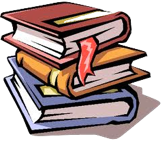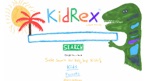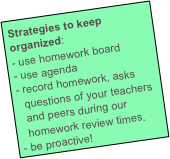
-
-
✤Bing
-
✤Bing Visual Search refine queries through selecting images
-
✤Wolfram|Alpha (computational knowledge engine)
-
✤Goofram (search Google & Wolfram|Alpha together)
-
✤Browsys (search across the search tools)
-
✤Search Cube (visual page search)
-
✤Yebol (semantic search)
-
✤Wiki.com (for searching wikispace)
-
✤Twoogle (searches Google and Twitter simultaneously)
-
✤Findhow (How-Tos from Names You Trust)
-
✤Buttonall (the Internet's universal remote meta-search)
-
✤Clusty(clustered search)
-
✤AllMyFaves (choose you search tools among a bunch of categorized icons)
-
✤Kartoo (visual search)
-
✤Twurdy (results ranked by reading level)
-
✤Quintura (Search through tag clouds)
-
✤Soople (busts out Google's features)
-
✤AltaVista(Advanced),
-
✤Wayback Machine (archived web pages)
-
✤Boolify Project (an educational boolean search tool, currently in beta)
-
✤SweetSearch (selective searching)
Really Cool Links to help you “Go Beyond Google”
-
✤AllMyFaves (one page icon directory of search tools)



Semantic search tools (structured, intelligent results)


This amazing collection of tools were found here